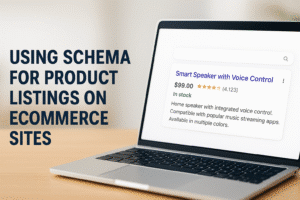It can be frustrating when you think about how many visitors on your website get all the way to the shopping cart only to stop there and not finish the transaction. Chances are you put some serious effort, time, and money into getting visitors to that step. The good news is, there are proven strategies that can help to reduce the amount of people who abandon the shopping cart on your site and turn them into sales.
What is Cart Abandonment?
Shopping cart abandonment is a term used in eCommerce to describe when people add items to their cart, but leave before completing the purchase. Sometimes they even begin the checkout process only to stop before getting to the final step.
Here are a few methods for you to reduce the frequency of cart abandonment on your eCommerce store:
Be Transparent About Fees
The biggest reason people abandon their carts is due to unexpected charges like shipping, packaging, taxes, and any other fees that may be applicable to what you are selling. Shoppers get very turned off when they add products to their cart and begin the checkout process only to see that the total is going to be a lot more than they had expected.
Do not give them sticker shock when they hit the cart. Make sure your costs are clearly listed on product pages.
Obviously, shipping costs may not be fixed if you offer different shipping options or have different fee structures depending on where the order is being shipped, but you can add a shipping cost calculator to at least give them an estimate on what to expect.
Shopify allows you to add a shipping rate calculator to your theme and WooCommerce offers plugins that will do the same. Most ecommerce platforms offer similar options.
If you charge any other fees, such as handling and packaging fees, sales tax, or anything else that increases the advertised sales price, be sure to make sure that those fees are clearly listed on the product page.
Offer Free Shipping
Along those lines it’s easy to see how Amazon Prime and their free 2-day shipping has changed the eCommerce marketplace. Free shipping has become the norm among big retailers instead of the exception.
Considering how inexpensive shipping is for most products, it just makes sense to offer it for your customers.
You can also use it to your advantage as a tool for increasing sales by offering free shipping for transactions over a certain dollar amount.
For example, if a lot of your products retail in the $25-30 range, offer free shipping on orders over $50. You might be surprised at how many shoppers, who were going to buy anyway, now buy 2 items to get that free shipping. You will see a noticeable increase in your average sale.
If your margins allow it, consider offering free shipping and you will see fewer people leaving their cart abandoned
Utilize Exit-Intent Popups
Exit-intent popups can be installed on any page, including the shopping cart and checkout pages. They detect when a user is about to leave the page and send a popup message.
The message encourages them to finish the checkout process by offering them special pricing, reminding them that the product is on sale and the sale will soon expire, or just giving them more information to convince them to buy now.
Provide the Option to Checkout as a Guest
There are plenty of reasons to argue for forcing customers to create an account before checking out, mainly that you capture their information for later follow-up marketing. However, requiring them to create an account will result in some people abandoning the cart.
Sometimes it is because it drastically slows down the checkout process. Sometimes it is because it was an impulse buy and adding extra steps made them decide to reverse their decision. And other times it is just because they do not want to be bothered with the whole process of creating an account and having to confirm their email address before returning to the checkout process.
Give people the option to checkout as a guest, and you will see fewer cart abandonments. You could still ask them to create an account at the end after the purchase is complete.
Some platforms also give you the option to let them enter their information as a “guest”, but will have a checkbox then to use that information to also create an account. This gives them the option to create an account without feeling like it is an extra, tacked on step to the checkout process.
Speed and Ease
Make sure that your checkout process is streamlined and simple. Get rid of unnecessary pages. Now is not the time to give them a survey about their experience shopping on the site or to ask them to enter in page after page of information.
Ideally, your checkout should not be more than one page and as few fields as possible.
If you are shipping a product to them, do you need more than their name, destination address, billing address if different from the mailing address, email address, and payment information?
Offer Simple and Accessible Support
You are going to have some customers that have questions or need help during the checkout process.
An FAQ page can be a good way to offer them the support they need.
If you have the staffing, have a 1-800 customer service and support line with operators that are familiar with your products and the checkout process on your site.
Another popular option is to offer a live chat feature. Many shoppers are more likely to use a chat option than to pick up the phone and call for support or email you. LiveChat is an affordable option that easily integrates with WordPress, Shopify, WooCommerce, and other popular platforms.
After putting these practices into place and seeing your order numbers increase, talk to ShipBuddies about how we can help with the increased workload of your order fulfillment needs.