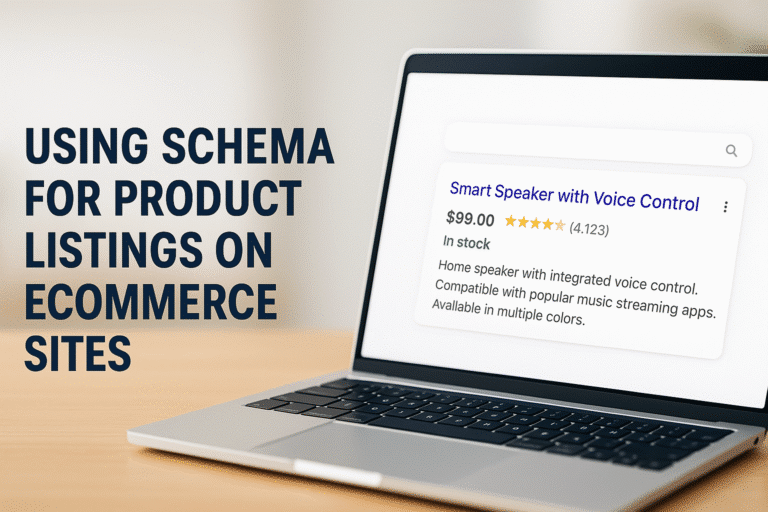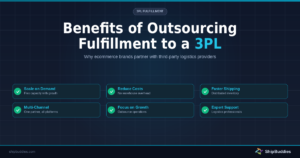In ecommerce, visibility isn’t just a luxury. It’s a lifeline. Yet in a world where thousands of products fight for a top spot in Google’s results, even the best inventory can go unseen if it’s not presented in a way that search engines, and shoppers, can instantly understand.
That’s where schema markup for product listings comes in.
Schema is the language search engines speak fluently. By embedding structured data directly into your product pages, you give Google, Bing, and other platforms everything they need to showcase your listings with star ratings, price, availability, shipping info, and more – right in the search results. Done right, schema can elevate a simple product page into a powerful marketing tool, unlocking rich snippets, eligibility for Google Merchant Center, and higher click-through rates.
But most ecommerce guides stop at the basics. At ShipBuddies, we know true ecommerce growth comes from going further, like marking up detailed shipping options, highlighting return policies, and optimizing for both Google and real-world shoppers.
In this guide, you’ll learn exactly how to implement product schema on any ecommerce platform, avoid common pitfalls, and take advantage of advanced features most competitors miss. Whether you’re a store owner, a marketer, or a developer, you’ll walk away ready to make your product listings more discoverable, more trustworthy, and more profitable.
What Is Product Schema?
Product schema is a type of structured data that acts as a translator between your ecommerce site and search engines. Built on the Schema.org vocabulary, it allows you to wrap key product details, like price, brand, image, reviews, and shipping info, in a standardized format (usually JSON-LD), so search engines can easily parse, interpret, and display your listings with rich, eye-catching features.
Think of schema as the digital barcode for your products: it helps Google and other platforms instantly recognize what you’re selling, how much it costs, whether it’s in stock, and what makes it stand out.
Why does this matter?
Because schema unlocks enhanced search results, often called “rich snippets”, that show everything from review stars and prices to availability and shipping, right on the SERP. For ecommerce businesses, that means higher click-through rates, more qualified traffic, and a direct path to Google Merchant Center and Shopping tabs.
Common Types of Product Schema
- Product: The central entity, covering product name, image, description, and identifiers (SKU, GTIN).
- Offer: Details about price, currency, availability, and seller.
- AggregateRating & Review: Displays star ratings and customer feedback in search.
- Brand: Specifies product brand or manufacturer.
- OfferShippingDetails: Lets you highlight shipping rates, destinations, and estimated delivery.
- ProductGroup & isVariantOf: Essential for stores with variants (size, color, bundles).
- ItemList: Used for marking up product category or collection pages, improving carousel and image search eligibility.
JSON-LD vs. Microdata: What Should You Use?
Most modern ecommerce platforms, and Google itself, recommend using JSON-LD for schema markup. JSON-LD is a script-based format you can add to your page’s <head> or <body>, making it easy to manage, validate, and update without touching your visible page content. While Microdata and RDFa are still supported, they tend to be harder to maintain, especially as your catalog grows.
Bottom line:
If you want your product listings to be competitive in today’s search landscape, implementing product schema isn’t just recommended. It’s essential. And using JSON-LD is the fastest, most flexible way to do it.
Core Elements of Product Schema
The real power of schema lies in the details. To maximize your product listings’ impact in Google, it’s not enough to add just the basics. You want to include every property that increases clarity, trust, and eligibility for rich results.
Here’s a quick-reference guide to the core schema properties for ecommerce product listings:
| Property | What It Does | Required/Recommended | Google Rich Result |
| name | Product name | Required | Yes |
| image | Main product image (can be an array of images) | Required | Yes |
| description | Short product description | Recommended | Yes |
| sku | Stock Keeping Unit (unique product code) | Recommended | Yes |
| gtin, mpn | Global identifiers (GTIN, MPN) | Recommended for Shopping | Yes |
| brand | Brand or manufacturer name | Recommended | Yes |
| offers | Price, currency, seller, and availability info | Required | Yes |
| price | Product price (part of offers) | Required | Yes |
| priceCurrency | Currency code (part of offers) | Required | Yes |
| availability | In stock, out of stock, preorder, etc. (part of offers) | Strongly Recommended | Yes |
| aggregateRating | Average customer rating | Strongly Recommended | Yes (star ratings) |
| review | Individual customer reviews | Strongly Recommended | Yes (review snippets) |
| OfferShippingDetails | Shipping rates, regions, delivery time | Advanced | Yes (shipping info) |
| hasMerchantReturnPolicy | Return window, refund policy | Advanced | Yes (trust signal) |
| productVariant, isVariantOf | Mark product variants (size, color, bundles) | Advanced | Indirect (for big stores) |
| ItemList | Used for collection/category pages | Advanced | Yes (product carousels) |
What Do These Properties Unlock?
- Rich Snippets: Prices, star ratings, reviews, shipping info, and stock status – directly in Google’s results.
- Google Merchant Center: Eligibility for Shopping tab, product ads, and Merchant Listings requires many of these fields.
- Higher CTR & Trust: Customers see more detail, leading to more informed clicks and greater buyer confidence.
How It Looks in Search
When you use these schema properties, your product listing might appear like this on Google:
EcoSmart Water Bottle – $24.99 – In Stock – ★ 4.8 (421 reviews) – Free Shipping to US
You’ll also see images, shipping info, and, if your data is complete, a direct path into Google Shopping results.
Why Go Beyond the Basics?
While many competitors only mark up name, price, and image, the stores that dominate search results are the ones that implement advanced fields like shipping details and return policies. Accurate shipping schema means fewer abandoned carts and more satisfied buyers.
How to Add Schema to Product Listings: Step-by-Step
Getting product schema right is easier than you might think, and it pays off fast in both visibility and clicks. Here’s how to do it, from first audit to final validation.
Step 1: Audit Your Current Product Pages
- Check if your site already includes any structured data.
Use the Google Rich Results Test or Schema Markup Validator to analyze a product page URL. - Identify which fields are missing or incomplete.
Look for absent fields like price, availability, reviews, shipping, or product identifiers (SKU, GTIN).
Step 2: Generate Your Schema Markup
Recommended Format: JSON-LD
This script format is preferred by Google and easy to add without altering your page’s visible content.
Basic Example:
<script type="application/ld+json">
{
"@context": "https://schema.org/",
"@type": "Product",
"name": "EcoSmart Water Bottle",
"image": "https://shipbuddies.com/images/water-bottle.jpg",
"description": "A sustainable, BPA-free water bottle with smart tracking.",
"sku": "SB12345",
"brand": {
"@type": "Brand",
"name": "EcoSmart"
},
"offers": {
"@type": "Offer",
"priceCurrency": "USD",
"price": "24.99",
"availability": "https://schema.org/InStock"
},
"aggregateRating": {
"@type": "AggregateRating",
Advanced Example: With Shipping Details
"offers": {
"@type": "Offer",
"priceCurrency": "USD",
"price": "24.99",
"availability": "https://schema.org/InStock",
"shippingDetails": {
"@type": "OfferShippingDetails",
"shippingRate": {
"@type": "MonetaryAmount",
"value": "4.99",
"currency": "USD"
},
"shippingDestination": {
"@type": "DefinedRegion",
"addressCountry": "US"
},
"deliveryTime": {
"@type": "ShippingDeliveryTime",
"handlingTime": "P1D",
"transitTime": "P2D"
}
}
}
You can also make use of our free product schema generator to quickly build schema for all of your product pages.
Step 3: Add the Schema to Your Product Pages
- Shopify:
Add JSON-LD code in your theme’s product template (often in product.liquid).
Many apps (e.g., JSON-LD for SEO) automate this, but always review for completeness. - WooCommerce:
Use a plugin (like Schema Pro) or add JSON-LD via a child theme’s functions.php.
Most major SEO plugins (Rank Math, Yoast) support product schema, but double-check shipping and review fields. - Magento/BigCommerce:
Extensions or custom code snippets paste your JSON-LD in the product page layout or use a site-wide script manager.
Pro Tip:
Even if your platform “adds schema automatically,” audit and edit the output! Many default setups skip fields like shipping, reviews, or advanced attributes.
Step 4: Validate and Debug Your Markup
- Run each product page through Google’s Rich Results Test.
- Fix any warnings or errors (missing fields, incorrect types, or validation issues).
- Use the “Preview” feature to see what your listing could look like in search.
- For advanced troubleshooting, reference Schema.org documentation.
Step 5: Maintain and Optimize
- Re-check your product pages when you update pricing, shipping, or add new product types.
- Periodically validate your schema. Google’s requirements evolve.
- Update and expand fields to match new features (e.g., add return policy, variant info, or multi-shipping options).
Bottom line:
When you own your schema implementation, you own your product’s story on Google, and give shoppers the information they need to buy with confidence.
Advanced Schema Opportunities for Ecommerce
For most stores, implementing the basic Product schema is a great start, but to truly maximize your search visibility and shopper experience, you’ll want to take advantage of advanced schema features. These go beyond the obvious to make your listings more complete, competitive, and conversion-friendly.
A. Shipping Data: Using OfferShippingDetails
Most competitors skip shipping schema entirely, yet it’s one of the most impactful fields for today’s ecommerce. By marking up shipping rates, destinations, and estimated delivery times, you show customers (and Google) exactly what to expect.
Example: Shipping Details in JSON-LD
"shippingDetails": {
"@type": "OfferShippingDetails",
"shippingRate": {
"@type": "MonetaryAmount",
"value": "4.99",
"currency": "USD"
},
"shippingDestination": {
"@type": "DefinedRegion",
"addressCountry": "US"
},
"deliveryTime": {
"@type": "ShippingDeliveryTime",
"handlingTime": "P1D",
"transitTime": "P2D"
}
}Why this matters:
Shoppers see clear shipping options and estimated delivery, reducing friction, cart abandonment, and support tickets.
B. Return Policy: hasMerchantReturnPolicy
Trust is everything online. By adding your return window and refund policy using schema, you provide an instant trust signal to Google and buyers.
Example: Return Policy Markup
"hasMerchantReturnPolicy": {
"@type": "MerchantReturnPolicy",
"applicableCountry": "US",
"returnPolicyCategory": "https://schema.org/RefundPolicy",
"merchantReturnDays": 30,
"returnMethod": "ReturnByMail",
"refundType": "FullRefund"
}Pro tip:
Highlight generous policies (“Free returns within 30 days!”) right in your product markup.
C. Product Variants: ProductGroup and isVariantOf
Have items with multiple sizes, colors, or styles? Use schema to group related products, improve discoverability, and reduce duplicate content risks.
Example: Marking Up Variants
"@type": "Product",
"name": "T-Shirt - Large - Blue",
"isVariantOf": {
"@type": "ProductGroup",
"name": "T-Shirt"
}Use case:
Clothing, accessories, or any product with several options.
D. Category & Listing Pages: ItemList Schema
Don’t stop at single products. Apply schema to your collection and category pages to qualify for carousel and image features in Google.
Example:
"@type": "ItemList",
"itemListElement": [
{
"@type": "ListItem",
"position": 1,
"url": "https://shipbuddies.com/products/eco-water-bottle"
},
{
"@type": "ListItem",
"position": 2,
"url": "https://shipbuddies.com/products/insulated-mug"
}
]Result:
Better eligibility for rich carousels and image search, especially on mobile.
E. Multi-vendor & Marketplace Schema
Running a marketplace or dropshipping site? Leverage advanced schema types like Merchant, multi-offer arrays, and return/shipping logic for each vendor, making your listings both more accurate and more authoritative.
F. Voice Search & Accessibility Metadata
Schema isn’t just for Google’s eyes. Voice assistants and accessibility tools use it, too. The more complete and descriptive your structured data, the better your products perform in voice search and screen readers.
Bottom line:
Implementing these advanced schema options is an advantage. You’re not just optimizing for today’s SERP. You’re future-proofing your store for every new Google and ecommerce innovation.
Common Mistakes & How to Validate Your Schema
Even seasoned ecommerce teams make schema mistakes that cost them visibility, eligibility for rich results, or worse, lead to Google ignoring their markup entirely. Here’s how to avoid the traps and keep your product listings search-ready.
A. Most Common Schema Mistakes
1. Missing Required Fields
- Omitting essentials like name, image, or offers means Google may ignore your markup.
- For Merchant Center and rich results, fields like price, priceCurrency, and availability are non-negotiable.
2. Incomplete or Inaccurate Data
- Placeholder images or empty descriptions can hurt trust and rankings.
- “In Stock” listed for out-of-stock items, or incorrect prices, can lead to disapproval in Merchant Center.
3. Skipping Advanced Properties
- Most plugins add only the basics. Failing to include fields like shippingDetails, aggregateRating, or hasMerchantReturnPolicy means you’re missing out on key SERP features and trust signals.
4. Duplicate or Conflicting Markup
- Having both microdata and JSON-LD for the same product, or outdated code lingering on a page, creates confusion for search engines.
- Multiple products on a single page? Each should have its own, properly scoped schema block.
5. Invalid or Outdated Schema
- Using deprecated properties or incorrect field types.
- Forgetting to update schema when product info changes.
B. How to Validate and Debug Your Schema
Step 1: Use Google’s Tools
- Rich Results Test:
Enter your product URL to see if Google can detect your schema and preview your listing. - Schema Markup Validator:
Checks for syntax, completeness, and field errors. Great for troubleshooting.
Step 2: Check for Warnings & Errors
- Look for red flags like “Missing field ‘image’” or “Invalid value for ‘price’.”
- Warnings (yellow) often indicate missing recommended fields. Add them to maximize visibility.
Step 3: Preview Your Search Appearance
- Both tools show a preview of how your product could look in search, including review stars, prices, and shipping info if present.
Step 4: Fix & Revalidate
- Update your code as needed, then re-run the tests until you see “Page eligible for rich results.”
- For stubborn errors, compare your JSON-LD to official Schema.org examples.
C. “Before and After” Example
Before: (Common Errors)
{
"@context": "https://schema.org/",
"@type": "Product",
"name": "Travel Mug",
"offers": {
"@type": "Offer",
"price": "",
"availability": "InStock"
}
}- Errors: price missing, no image, no currency, basic offer only.
After: (Fully Optimized)
{
"@context": "https://schema.org/",
"@type": "Product",
"name": "Travel Mug",
"image": "https://shipbuddies.com/images/travel-mug.jpg",
"offers": {
"@type": "Offer",
"priceCurrency": "USD",
"price": "19.99",
"availability": "https://schema.org/InStock",
"shippingDetails": {
"@type": "OfferShippingDetails",
"shippingRate": {
"@type": "MonetaryAmount",
"value": "2.99",
"currency": "USD"
}
}
},
"aggregateRating": {
"@type": "AggregateRating",
"ratingValue": "4.9",
"reviewCount": "203"
}
}D. Pro Tips for Smooth Validation
- Validate after every update, especially when adding new products or running theme/plugin changes.
- Don’t ignore warnings; today’s “optional” fields are tomorrow’s “required.”
- Save time by creating reusable JSON-LD templates for each product type or collection.
Bottom line:
Schema is only as good as its accuracy and completeness. Validate, fix, and re-validate to ensure your products always shine in the search results.
How Schema Drives Visibility, CTR, and Sales
Adding schema to your product listings isn’t just a technical win. It’s a business advantage. The right structured data makes your products leap off the search results page, draws in motivated buyers, and fuels your store’s growth.
A. Rich Results: What Shoppers See
When you implement product schema correctly, your listings can display:
- Star ratings and review counts
- Product images
- Price and current availability
- Shipping details (if included in your schema)
- Special offers or return policies
- Variants (size, color, bundles)
These “rich results” stand out in Google’s organic results, catching eyes and clicks.
B. Boosting Click-Through Rate (CTR)
Rich snippets aren’t just decoration. They drive performance:
- Higher CTR: Shoppers are drawn to listings with more detail, trust signals, and social proof.
- Qualified Traffic: More information upfront means the clicks you get are more likely to convert.
- Lower Bounce Rate: Customers see at a glance if your product fits their needs, reducing wasted visits.
C. Eligibility for Google Merchant Center & Shopping Tab
For ecommerce stores, schema isn’t optional if you want to appear in:
- Google Merchant Center
- The Shopping tab
- Product carousels and Merchant Listings
Many fields required by Google’s shopping programs (like price, gtin, and availability) are also used in schema, streamlining your feed and boosting your chances of full eligibility.
D. Voice Search, Accessibility, and Mobile Experience
Complete, accurate schema supports not just Google’s crawler, but also:
- Voice assistants: Product schema fields can be read out in response to voice searches (“What’s the price of the EcoSmart Water Bottle?”).
- Screen readers: Structured data can make your store more accessible for shoppers with disabilities.
- Mobile features: Enhanced product cards, images, and carousels often pull directly from your schema.
Bottom line:
When you implement schema completely and correctly, you’re not just making life easier for search engines. You’re giving shoppers every reason to choose you first.
Conclusion & Next Steps
Getting found in search is about more than having great products. It’s about making your listings instantly understandable to both shoppers and search engines, and that’s exactly what smart schema implementation delivers.
With the right product schema, you unlock rich search results, higher click-through rates, and eligibility for Google Shopping placements. But when you take things further, adding advanced shipping details, return policies, and well-structured variant data, you give your ecommerce business a real, sustainable edge over the competition.
Here’s what to do next:
- Audit your current product pages – use Google’s Rich Results Test and see what’s missing.
- Implement or upgrade your schema markup – start with the basics, but don’t stop there.
- Add advanced fields like OfferShippingDetails and hasMerchantReturnPolicy – these features make your listings stand out and build customer trust.
- Validate and maintain your data – schema isn’t set-and-forget. Update it as your catalog and policies evolve.
- Explore ShipBuddies shipping solutions – for seamless integration of shipping data and to unlock even more ecommerce optimization opportunities.
Whether you’re selling one product or one thousand, the combination of complete schema markup and ShipBuddies expertise helps you deliver the experience today’s shoppers, and search engines, demand.
Ready to take the next step?
Check out ShipBuddies’ free product schema generator or visit the official product schema page at Schema.org.
That’s a wrap!
Your ecommerce product listings are now set to earn more visibility, more clicks, and more sales, with ShipBuddies by your side every step of the way.
Frequently Asked Questions About Schema For Product Listings
Q1: How do I get product review stars to show up in Google search results?
A: Add aggregateRating and review properties to your Product schema. Make sure your reviews are genuine, visible on the product page, and that you follow Google’s review guidelines. After updating your markup, validate using the Rich Results Test.
Q2: Can I add free shipping information to my schema?
A: Yes. Use the OfferShippingDetails property in your Product schema to specify free shipping rates, regions, and delivery times. For example, set “shippingRate”: {“value”: “0.00”, “currency”: “USD”} and describe your shipping destination.
Q3: What if my product is out of stock?
A: Set the availability field in your offers to “https://schema.org/OutOfStock”. Keeping this updated ensures Google shows the correct stock status and helps avoid disappointed shoppers.
Q4: How do I fix schema errors or warnings?
A: First, validate your page with Google’s Rich Results Test or Schema Markup Validator. Address any missing required fields, correct data formats, and remove duplicate or conflicting markup. Reference Schema.org for examples.
Q5: Does schema help with Google Merchant Center?
A: Absolutely. The same fields required for rich results (price, availability, gtin, etc.) are essential for Merchant Center and Shopping tab eligibility. Complete, accurate schema makes feed syncing smoother and helps qualify your products for more placements.
Q6: Can I add schema to category or collection pages?
A: Yes! Use the ItemList schema on category or collection pages to mark up lists of products. This improves your chances of appearing in product carousels and image search.
Q7: What plugins or tools can automate schema markup for ecommerce?
A: Plugins like JSON-LD for SEO (Shopify), Schema Pro (WooCommerce), and various Magento/BigCommerce extensions can generate basic Product schema. However, always review and customize the output to include advanced fields like shipping, reviews, and variants.
Q8: How can I make my schema stand out from competitors?
A: Go beyond the basics! Include shipping details (OfferShippingDetails), return policy (hasMerchantReturnPolicy), and product variants. Regularly audit and update your schema for completeness and accuracy. Few stores do this, so you’ll stand out in the SERP.