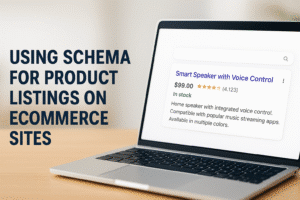If you’re an ecommerce business owner, a digital marketer, or someone who’s just keen on enhancing customer experience, you’ve landed on the right page. Today, we’re diving deep into a topic that might seem straightforward but holds immense potential for customer engagement—order confirmation emails.
You’ve probably received dozens of these emails yourself after making an online purchase. They’re the digital equivalent of a sales receipt, confirming that your order has been received and is being processed. But have you ever stopped to consider the impact these seemingly simple transactional emails can have on your business?
Order confirmation emails are more than just a transactional necessity; they’re a golden opportunity to engage with your customers, build trust, and even drive additional sales. Done right, they can become a powerful tool in your marketing arsenal.
So, let’s get started and explore the best practices for crafting order confirmation emails that not only confirm but also impress!
Why Order Confirmation Emails Matter
You might be wondering, “It’s just a confirmation email, how important can it be?” The answer is: very important. In the highly competitive world of ecommerce, every touchpoint with your customer matters, and these electronic order confirmation messages are no exception. Here’s why:
Builds Trust and Credibility
The moment a customer completes a purchase, they’re likely to experience a bit of “buyer’s anxiety.” Did the order go through? Was the payment successful? An immediate order confirmation email alleviates these concerns, building trust and credibility.
Enhances Customer Experience
A well-crafted order confirmation email is not just a receipt; it’s an extension of your brand experience. By including additional information like estimated delivery time, tracking links, or even a thank-you note, you can make the customer feel valued and appreciated.
Opens the Door for Further Engagement
Believe it or not, order confirmation emails have one of the highest open rates in email marketing. This makes them an excellent platform for further engagement. Whether it’s recommending related products or encouraging social media shares, the possibilities are endless.
Sets the Stage for Customer Retention
A satisfied customer is a repeat customer. By delivering a seamless and informative order confirmation email, you’re setting the stage for future interactions. It’s the first step in transforming a one-time buyer into a loyal customer.
Provides Legal Proof
Last but not least, order confirmation emails serve as a legal record of the transaction, which can be useful for both you and the customer in case of disputes or returns.
Essential Elements of an Order Confirmation Email
Creating an impactful order confirmation email involves more than just sending a digital receipt. It’s about providing all the necessary information while also enhancing the customer experience. Here are the essential elements that every order confirmation email should include:
Order Summary
The first and foremost element is a clear summary of the order. This should include the product name, quantity, price, and any applicable discounts or taxes. It’s a quick way for customers to review what they’ve purchased.
Transaction Details
Include the payment method used, the total amount charged, and any transaction IDs. This serves as a record for the customer and can be helpful in case of any payment-related issues.
Shipping Information
Customers are always eager to know when they’ll receive their purchase. Include estimated delivery dates, shipping address, shipping methods, tracking numbers, and payment methods in your order confirmation message.
Contact Information
Make it easy for customers to reach out with questions or concerns. Provide customer service email addresses, phone numbers, or even a chat support link.
Return and Refund Policy
Clearly outline your return and refund policies so that customers know their options in case they’re not satisfied with the purchase.
Upsell and Cross-sell Opportunities
Since order confirmation emails have high open rates, use this opportunity to showcase related products or services. It’s a subtle way to encourage additional purchases.
Social Sharing Buttons
Encourage customers to share their purchase or experience on social media. It’s free advertising and builds community around your brand.
Personalized Thank-You Note
A small thank-you message can go a long way in making your customer feel valued. Personalize it to make it more impactful.
By incorporating these essential elements, your order confirmation email will not only serve its functional purpose but also contribute to a memorable customer experience.
Design and Layout Best Practices
The design and layout of your order confirmation email are not just aesthetic choices; they’re strategic elements that can significantly impact customer engagement and satisfaction. A well-designed email can enhance readability, improve user engagement, and even boost your brand image. Let’s delve deeper into the best practices you should consider:
Consistent Branding
Why It Matters: Consistency in branding helps build trust and makes your email instantly recognizable to the customer.
How to Implement: Use your brand’s signature colors, fonts, and logo. Make sure the email template aligns with the look and feel of your website and other marketing materials.
Mobile-Friendly Design
Why It Matters: Over 50% of emails are opened on mobile devices. A non-responsive design could lead to frustrated customers.
How to Implement: Use responsive design techniques to ensure the email layout adjusts to different screen sizes. Test the email on various devices before sending it out.
Clear CTA Buttons
Why It Matters: Calls-to-action guide the customer on what steps to take next, enhancing user experience.
How to Implement: Use buttons with contrasting colors and clear text. Place them strategically within the email where they are most relevant.
Use of White Space
Why It Matters: A cluttered email can overwhelm the reader and make it difficult to focus on essential information.
How to Implement: Use margins and padding effectively to separate different sections. This makes the email easier to skim through and digest.
Visual Elements
Why It Matters: Images can break up text and make the email more engaging.
How to Implement: Include high-quality images of the purchased products or related items. Make sure they are optimized for quick loading.
Easy-to-Read Fonts
Why It Matters: Difficult-to-read fonts can strain the eyes and detract from the message.
How to Implement: Stick to 2-3 easy-to-read fonts. Make sure the text size is legible on both desktop and mobile.
Organized Information
Why It Matters: A well-organized email helps the customer quickly find the information they need.
How to Implement: Use bullet points, headings, and short paragraphs. Highlight key information like order numbers, total cost, and estimated delivery dates.
Footer Information
Why It Matters: Providing essential links and legal information in the footer is not just good practice; it’s also a legal requirement in many jurisdictions.
How to Implement: Include a footer with links to your privacy policy, terms and conditions, and an option to unsubscribe from future emails.
By adhering to these design and layout best practices, you’re not just sending an order confirmation; you’re delivering a user experience that can turn one-time buyers into loyal customers.
CTAs and Upselling: The Art of Subtle Selling
Order confirmation emails are primarily informational, but they can also serve as a subtle platform for upselling and encouraging further interaction with your brand. Here’s how to do it effectively without overwhelming your customer:
The Right Time for a CTA
Why It Matters: Timing is crucial when introducing a CTA in an order confirmation email. You don’t want to seem too pushy.
How to Implement: Place the CTA towards the end of the email, after you’ve provided all the essential order details.
Types of CTAs to Consider
Why It Matters: Different CTAs serve different purposes and can lead to various customer actions.
How to Implement: Use CTAs like “You Might Also Like,” “Refer a Friend,” or “Join Our Loyalty Program” to guide the customer’s next steps.
Upselling Products
Why It Matters: Upselling can increase the average order value and customer lifetime value.
How to Implement: Show related or complementary products that the customer might be interested in, but keep it limited to 2-3 options.
Bundling Offers
Why It Matters: Bundling can make the additional purchase seem like a better deal.
How to Implement: Offer a bundle that includes the purchased item and an additional product at a discounted rate.
Personalized Recommendations
Why It Matters: Personalization can make the upsell more relevant and appealing.
How to Implement: Use customer data to offer personalized product recommendations based on their browsing history or past purchases.
Limited-Time Offers
Why It Matters: Creating a sense of urgency can prompt quicker action.
How to Implement: Use phrases like “Limited Time Offer” or “While Supplies Last” to add a sense of urgency to your CTA.
Transparency and Honesty
Why It Matters: Being upfront about the additional offer will build trust.
How to Implement: Clearly state any terms and conditions and avoid hidden fees or commitments.
Testing and Optimization
Why It Matters: Not all CTAs will perform equally well, and it’s essential to find what works best for your audience.
How to Implement: Use A/B testing to try out different CTAs and offers, then optimize based on performance metrics.
By incorporating these elements thoughtfully, your CTAs and upselling efforts can add value to the customer experience without detracting from the primary purpose of the email, which is to confirm the order.
Analytics and Performance Metrics: Measuring Success
While the primary purpose of an order confirmation email is to provide essential information to the customer, it’s also an invaluable tool for gathering data and insights into customer behavior. Here’s how to effectively measure the performance of your order confirmation emails:
Open Rate
Why It Matters: The open rate indicates how many people are actually viewing your email, which is the first step in any email marketing strategy.
How to Implement: Use tracking pixels or similar technology to measure how many recipients open the email.
Click-Through Rate (CTR)
Why It Matters: This metric shows how many people are interacting with your email by clicking on links, CTAs, or images.
How to Implement: Track the number of clicks on each link within the email and divide it by the total number of emails opened.
Conversion Rate
Why It Matters: The conversion rate measures how many click-throughs actually resulted in the desired action, such as making an additional purchase or signing up for a newsletter.
How to Implement: Use tracking codes to follow the customer journey post-click and measure how many achieve the desired action.
Revenue Generated
Why It Matters: This is the ultimate measure of the email’s effectiveness in terms of ROI.
How to Implement: Track the additional revenue generated from upsells, cross-sells, or any other CTAs included in the email.
Customer Feedback
Why It Matters: Customer feedback can provide qualitative data that metrics may not capture.
How to Implement: Include a brief survey or feedback form in the email or as a follow-up.
Bounce Rate
Why It Matters: A high bounce rate indicates that your emails are not reaching your intended recipients, which can affect your email deliverability in the long run.
How to Implement: Monitor how many emails are returned as undeliverable and investigate the reasons.
Unsubscribe Rate
Why It Matters: While you don’t want to see this number increase, it’s essential to track it to understand how your emails are being received.
How to Implement: Keep an eye on the number of people who unsubscribe after receiving the order confirmation email.
Time Spent on Email
Why It Matters: This can give you insights into how engaging your email content is.
How to Implement: Use advanced analytics tools to measure the average time spent reading the email.
By closely monitoring these metrics, you can continually refine your order confirmation emails to better serve your customers and your business objectives.
Wrapping It Up: The Power of a Well-Crafted Order Confirmation Email
Order confirmation emails may seem like a small part of the customer journey, but as we’ve seen, they hold immense potential. From solidifying your brand’s image to upselling products and even gathering valuable customer data, these emails are more than just a digital receipt. They’re a multifaceted tool that can significantly contribute to your business’s success.
Remember, the key to a great order confirmation email lies in its details—clear and concise information, engaging design, compelling copy, and strategic CTAs. And don’t forget to measure its effectiveness through analytics; what gets measured gets improved.
So the next time you’re revising your email marketing strategy, give your order confirmation emails the attention they deserve. Your customers—and your bottom line—will thank you.