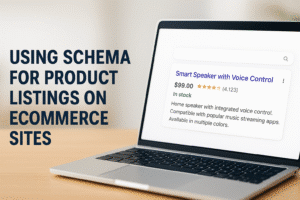Shopify is one of the most recommended, fastest growing, and popular ecommerce platforms utilized by online sellers today. The platform is easy to use and helps businesses with little to no web development experience create a fully functioning online store.
When it comes to ranking your Shopify store in search engines like Google, there are a few key things you need to do in order to improve your chances. This SEO guide will point you to tips that are fundamental for maintaining, or perhaps attaining, good search visibility for your Shopify e-commerce store. Follow these easy-to-follow hints to discover all the essentials for improving the SEO of your Shopify store.
Why You Should Use Shopify For Your Ecommerce Website
Shopify is a hosted ecommerce platform that provides businesses with everything they need to create and operate an online store.
Shopify is designed for businesses of all sizes – from small businesses to large enterprises. The platform offers a number of features and benefits that can help businesses grow and succeed online, including making Shopify order fulfillment easy.
Some of the key features and benefits of Shopify include:
- A user-friendly platform that is easy to use, even for those with no web development experience
- A wide range of customizable themes and templates to choose from
- It includes a powerful built-in blogging engine that can help with content marketing and SEO
- Built in SEO features
- An integrated payment gateway that makes it easy to accept payments from customers
- A wide range of apps and add-ons to extend the functionality of your store
SEO Tips for Shopify Websites
Search engine optimization is its own profession with skilled workers that have honed their craft with years of experience. As a Shopify store owner, you probably do not have the time to become an expert on SEO, but these are some simple tips you can follow to improve your site’s search engine visibility. For the purpose of this article, we are going to focus primarily on Google, as they are by far the major market share holder. However, these best practices generally work across all major search engines.
Remove or Limit Duplicate Content on Your Site
Duplicate content refers to blocks of content within or across domains that either completely match other content or are very similar. Despite what you may read out there about duplicate content, Google does not impose penalties for it. In fact, duplicate content is extremely common on the internet and regularly gets indexed and displayed in Google’s search results.
However, it can cause an issue. Google strives to provide useful and unique content to searchers. For most searches, they consider showing the same information over and over again to not be a good user experience for their searchers.
Where this becomes an issue for many ecommerce stores is in product descriptions. It’s not unusual for ecommerce sites to copy the product description from the manufacturer’s site.
What can happen in cases like this is Google will only display one version of these listings. If you and 10 other sellers all are selling the same product with the same product description, it is likely that only 1 of the 10 pages is going to rank highly. The rest will be indexed, but will not show up in search results. Google will rank the page that their algorithm determines to be the most authoritative.
What that means for you is that although your page might otherwise deserve to rank #2 or #3 for a given search query, if someone is ranking above you with the same content on their page, you won’t show up at all. Other listings with unique content will get bumped ahead of your page.
Pay Attention to Your Title Tags
One of the most powerful SEO elements on your pages is your title tag, sometimes called the meta title. This is the headline that searchers will see in search results. It also is what appears in the browser tab.
Title tags are weighed very heavily by search Google and other search engines, so you do not want to overlook these or just throw something together.
It’s a good idea to put your primary keyword for a page at the beginning of the title. Search engines tend to way the words at the beginning of a title tag more heavily than those at the end. This is why it is not always a great idea to lead with a brand name. Really well-known and established brands can get away with that, and it may actually entice searchers to click on their listings more often because they know the brand. For example, Amazon often has their brand name first in search results, but everyone knows who Amazon is, many people have an Amazon Prime account, and they will be comfortable ordering what they are looking for from them. For your best chance at ranking, keywords first and append the brand name to the end.
Putting something catchy in the title tag can also help to encourage searchers to click on your listing over other listings they see in the search results.
Optimize Your Shopify Store Images
Images are an important part of any ecommerce website. Product photos, for example, help shoppers visualize what they will be getting if they purchase from you. But did you know that images can also help with your SEO?
For each image you upload to your Shopify store, you have the opportunity to include alternate text (also called “alt text”). This is the text that appears if the image does not load. It also is read by screen readers for people who are visually impaired.
The last point is important for compliance with the Americans With Disabilities Act (ADA). To be compliant, all images should have proper descriptive alt text in them to be accessible to people who are vision impaired.
In addition to staying legally compliant, accessibility standards are one of the many factors search engines use in ranking pages.
Alt text can also help images to rank when images are shown in Google search results. Use descriptive language to describe what the image is about, but keep it short. When an opportunity comes to insert primary or related key terms in, take it.
Link to Important Pages From Your Home Page
For most websites, the home page is the strongest, most authoritative page on the entire site. That means links pointing from the home page to other pages are going to be your strongest links. For this reason, it is a good idea to link from your home page to your category pages, which will then lead to all your products.
If there is a featured product or products you really want to rank, consider linking to them as well directly from your home page.
If you only have a few products on your site, you could link to each one from your home page.
Set Your Domain-Level Canonicalization
This is getting into some of the more technical aspects of SEO, but this one is vitally important. Canonicalization is the process for declaring one version of a page as the preferred version when multiple versions of the same page exists.
On a domain level, your Shopify store can have multiple versions:
- http://yourstore.com
- http://www.yourstore.com
- https://yourstore.com
- https://www.yourstore.com
Although these will all show the same content to visitors, for the search engines, these are all considered different pages. You need to declare which one you want them to index as your preferred version. Where this can hurt your SEO efforts is with your internal and external link structure. A link pointing to https://yourstore.com, for example, does not get credited to https://www.yourstore.com or any of the other versions of a page that exists.
Setting a proper canonical version rectifies this problem.
Fortunately, Shopify makes it easy to set your preferred domain name in the admin settings of your store. Go to Online Store > Domains. Select a domain in the dropdown menu and choose “Redirect all traffic to this domain”.
Install Google Analytics
Google Analytics is a free program that lets you track what people are doing on your Shopify store. Once properly set up, you can see everything from how they found your store, to what pages they visited, to what they eventually bought.
There are plenty of tutorials out there about Google Analytics and how to get started with it. That won’t be covered here, but once you have your account set up, it’s important to integrate it with Shopify.
In Shopify, go to Admin > Online Store > Preferences.
On that page you will be asked to paste in your tracking ID code from your Analytics account.
Create a Google Search Console Account
Google Search Console provides you with insights about how your website is performing in Google search results. It’s a powerful tool that can help you troubleshoot any problems you might be having with getting found online. Like Google Analytics, Search Console is free for everyone.
Just the Beginning
These are just some of the basics to make sure you Shopify store has a good base to build off of. Search engine optimization is a massive and ever-changing topic. For additional help, consider finding an agency or independent consultant to advise you further and help you grow the reach of your store.